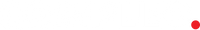Don’t just secure printers, secure the people who use them too
It’s good to secure your printers, but what about the people using them?
The biggest data security threat to your business is not infected USB drives, spyware or corrupted devices because they all rely on the consistency of human error to succeed. Employees are the biggest threat to a company’s data security and very few business owners and IT decision-makers are aware of this. While it’s important to invest in detection and deterrent strategies, it’s also vital to realise that, deliberate or not, most cybersecurity threats are introduced to companies by their employees.
Besides securing your servers, PCs and printers, you must ensure that you’ve secured your staff members too. Here’s where you can start.
Passwords
As the methods that cybercriminals use become increasingly sophisticated, so too do password complexity requirements. Every year,SplashData releases a Worst Passwords report and without fail “123456” is always the most popular password choice. This even though 95 passwords were stolen every second in 2016. You have to enforce a strict company password policy guided by the latest industry best practices. These are that:
- Passwords should always be between 10 to 15 characters long and include a combination of letters, numbers and symbols.
- They should not be versions of previous passwords or versions of passwords from other accounts and websites.
- Users should have unique passwords for every account, including those for personal use.
- Passwords should never be written down.
- Accounts should require multi-factor authentication that uses secondary and tertiary identification credentials like one-time PINs (OTP).
Wi-Fi
You might have your business’s Wi-Fi network secured, but if your employees often work remotely, there’s a good chance that they use public Wi-Fi networks. Public Wi-Fi, which is often free and found in coffee shops, hotels and at airports, is convenient but not secure. Cybercriminals can easily intercept the access point you’re connected to and monitor your activity, view all your passwords and trawl through your confidential files.
One solution is to equip your employees with mobile Wi-Fi hotspots to use when working remotely. Unlike public Wi-Fi, you can control the security of mobile Wi-Fi hotspots and protect them with impenetrable firewalls.
Software
Software installed from trusted sources with the relevant security certificates shouldn’t pose a security risk to users or your business as long as it’s kept up to date. Software updates can be inconvenient and time-consuming, but they’re essential to maintaining data security. The latest software addresses the security concerns of previous builds and one of the first questions IT support asks in the event of a breach is: “When was the last time you updated your software?” An easy and enforceable security measure is auto-updates for software. This way, the software automatically checks for updates and installs them as soon as they’re available when the device is connected to the internet.
Verizon’s 2017 Data Breach Investigations Report reveals that email is still the most popular medium of delivery for malware. Phishing has become more advanced with attacks that can fool even the most sceptical users. They can convincingly imitate system administrators, banks, colleagues and trusted close friends and family.
Encourage employees to pause before they click on a link, watch a video or download an attachment sent to them via email. They should check the email address the mail came from and verify its legitimacy before interacting with any clickable elements in the email. And if they’re suspicious of the email, they can call the sender to confirm that they sent it.
Don’t forget your printer
Multifunction printers are smart devices and can be hacked. They are connected to your business’s network and employee email accounts, which makes them portals into your business for cybercriminals. The good news is that they can also be secured. Xerox multifunction printers come preloaded with McAfee Embedded Control and McAfee Enhanced Security software. McAfee uses whitelisting technology to ensure that only trusted and certified files run through the printer. This stops malware at the printer before it can reach a business’s server and network.
Get in touch with Compleo for the most cutting-edge and secure office multifunction printers on the market.